Looking to improve your home office setup for better comfort and productivity? This guide covers the 20 best standing desks and ergonomic chairs of 2025, tailored for remote and hybrid workers. Whether you're aiming to reduce back pain, improve posture, or create a healthier workspace, we've got options for every budget and need.
Key Takeaways:
- Standing Desks: Focus on height adjustability, stability, and weight capacity. Options range from budget-friendly models like the Flexispot E2 to high-end picks like the Uplift V2 and Secretlab Magnus Pro.
- Ergonomic Chairs: Prioritize lumbar support, adjustability, and comfort. Choices include budget options like the Ergohuman High-Back Chair and premium models like the Herman Miller Embody.
- Health Benefits: Standing desks can cut sedentary time in half and lower blood sugar levels by 43%. Ergonomic chairs can reduce back pain by 40% and improve posture by 30%.
Quick Comparison Table:
| Product | Type | Price Range | Key Features | Best For |
|---|---|---|---|---|
| Uplift V2 Standing Desk | Standing Desk | $599–$1,200 | Quiet motor, stable, 15-year warranty | Premium home office setups |
| Flexispot E2 Essential Desk | Standing Desk | $299+ | Affordable, 4 memory presets | Budget-friendly beginners |
| Herman Miller Embody Chair | Ergonomic Chair | $1,000–$1,500 | Dynamic support, 12-year warranty | Long work hours, premium comfort |
| Ergohuman High-Back Chair | Ergonomic Chair | $400–$600 | Adjustable lumbar support, mesh | Mid-range ergonomic seating |
Start creating a healthier, more productive workspace today by choosing the right standing desk and ergonomic chair for your needs.
BEST CHAIR BUYING GUIDE for EVERY Height and Budget 2024-2025
Choosing Standing Desks and Ergonomic Chairs: Key Factors
Picking the right ergonomic office furniture can make a huge difference in your comfort and productivity. Here’s a breakdown of the most important features to consider when shopping for standing desks and ergonomic chairs.
Adjustability Features
Customization is the heart of ergonomic furniture. Standing desks should have adjustable heights that let you easily switch between sitting and standing positions. High-quality models often offer a broad height range to fit various users.
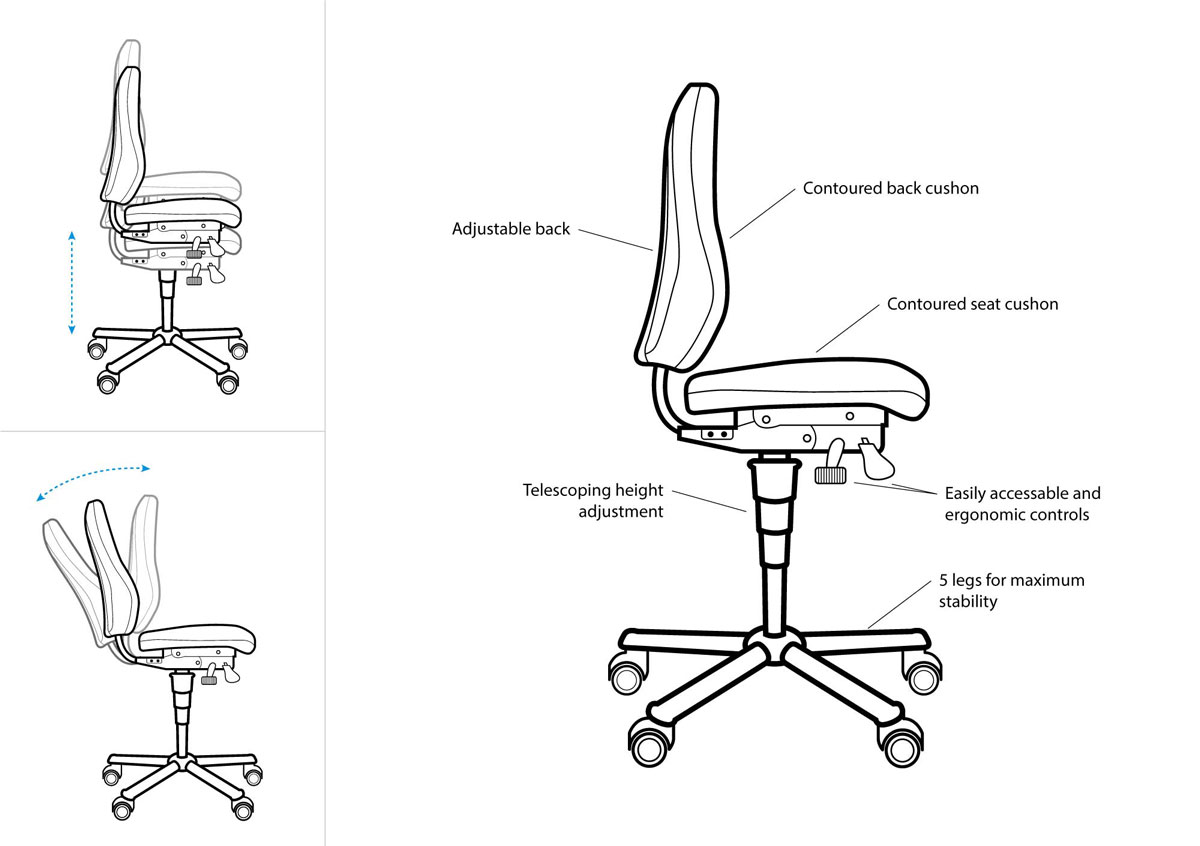
For ergonomic chairs, look for multiple adjustment options, including:
- Seat height and depth
- Armrest settings (height, width, and angle)
- Backrest tilt and tension
- Lumbar support adjustments
Material Quality and Durability
Durable materials are essential for long-term use. For standing desks, choose steel frames for stability and scratch-resistant desktops. Motors should be reliable enough to handle at least 10,000 adjustments. For chairs, breathable fabrics and high-density foam provide both comfort and longevity.
Ergonomic Certifications
Certifications can confirm the quality and safety of your furniture. Look for standards like ANSI/BIFMA for safety and ISO 9241 for ergonomic design. These certifications ensure the furniture meets strict requirements, giving you confidence in its design and performance.
Weight Capacity and Stability
Make sure the desk can handle the weight of your equipment. Most models support between 150 and 350 pounds, so check the specs to match your needs.
Noise Levels and Operation
If you’re opting for a motorized desk, choose one with a noise level below 50 decibels. Quiet motors with soft start/stop features ensure smooth and discreet adjustments.
Budget Considerations
Ergonomic furniture comes in a wide range of prices:
- Budget-friendly options: $300–$500
- Mid-range choices: $600–$900
- Premium models: $1,000 and up
Higher price points typically offer better materials and more features, but there are solid picks at every level.
Warranty Coverage
A good warranty is a sign of product quality. Look for coverage ranging from 5 to 15 years. Longer warranties often indicate more durable construction.
Proper ergonomic setups can greatly improve your comfort and help lower health risks over time. If you’re new to standing desks, start by standing for 30 minutes at a time, then gradually increase as your body adjusts.
With these factors in mind, let’s dive into the best standing desks and ergonomic chairs of 2025 that meet these criteria.
1. Uplift V2 Standing Desk
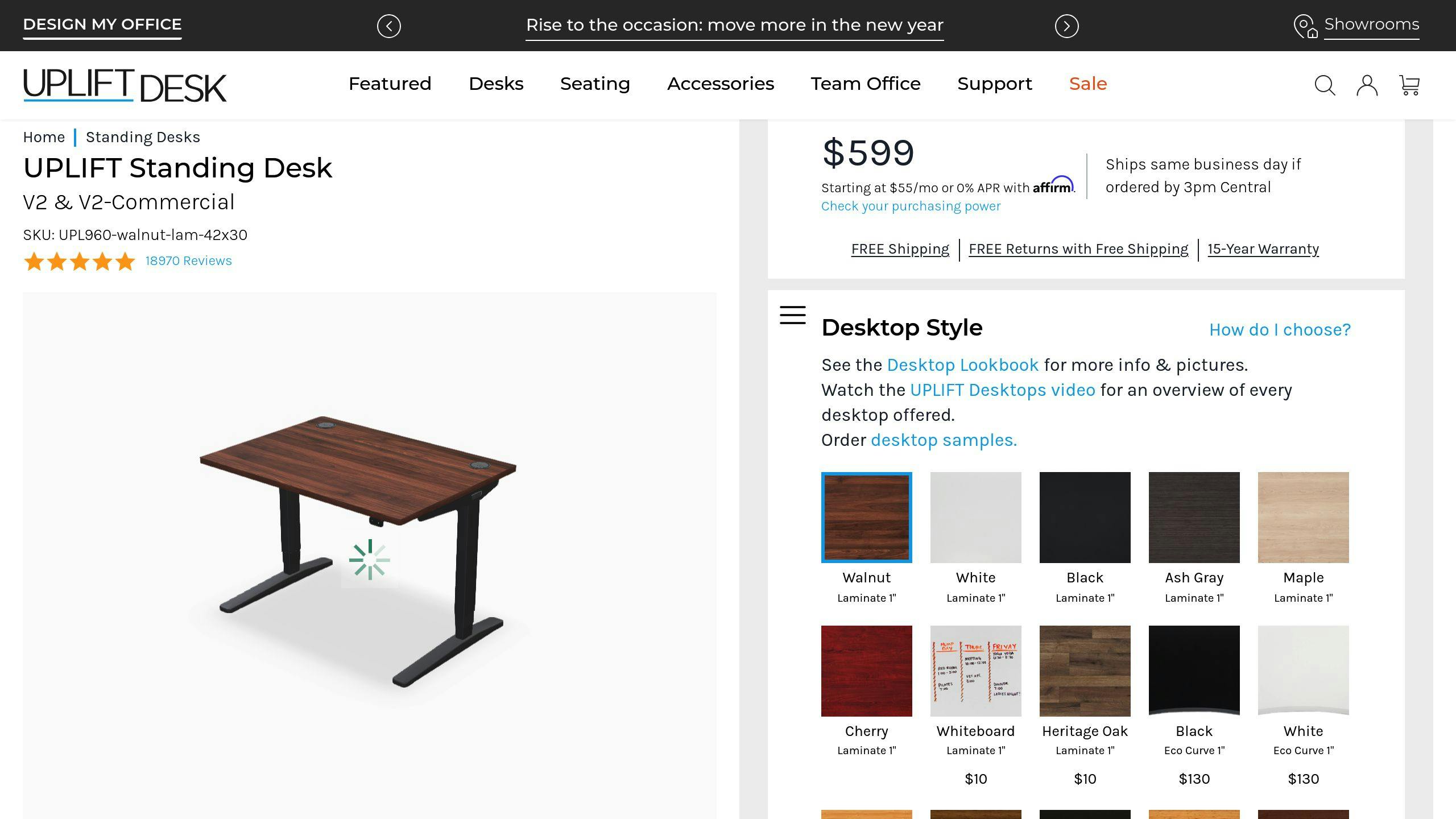
The Uplift V2 Standing Desk is a top-tier option for home office users looking for a reliable and flexible standing desk. Its motorized height adjustment offers smooth and quiet transitions, making it suitable for users of various heights.
Built with a sturdy steel frame, the V2 provides excellent stability at any height and complies with BIFMA standards for durability. Its wide height range helps users switch positions frequently, promoting better posture and reducing strain.
| Feature | Specification |
|---|---|
| Height Range | 25.5" to 51.1" |
| Weight Capacity | 355 lbs |
| Desktop Options | Bamboo, Laminate, Solid Wood |
| Frame Colors | Black, White, Gray |
| Warranty | 15-year all-inclusive |
The desk offers a variety of add-ons, such as built-in power outlets, cable organizers, and monitor arms. The memory keypad allows users to save up to four height presets for quick adjustments. An anti-collision system ensures safety by halting movement if an obstacle is detected during height changes.
Though priced in the higher range, the Uplift V2 delivers excellent value with its durable build and feature-rich design. The base model starts at $599, while fully customized setups can exceed $1,200, depending on the selected options and accessories.
Highlights:
- Strong and stable construction
- Quiet motor for smooth adjustments
- Numerous customization options
- Built-in safety features
- 15-year comprehensive warranty
With its focus on adjustability and stability, this desk helps improve posture and ease back discomfort from extended sitting. Up next, we’ll look at more affordable standing desk options that still deliver reliable performance.
2. Flexispot E2 Essential Standing Desk
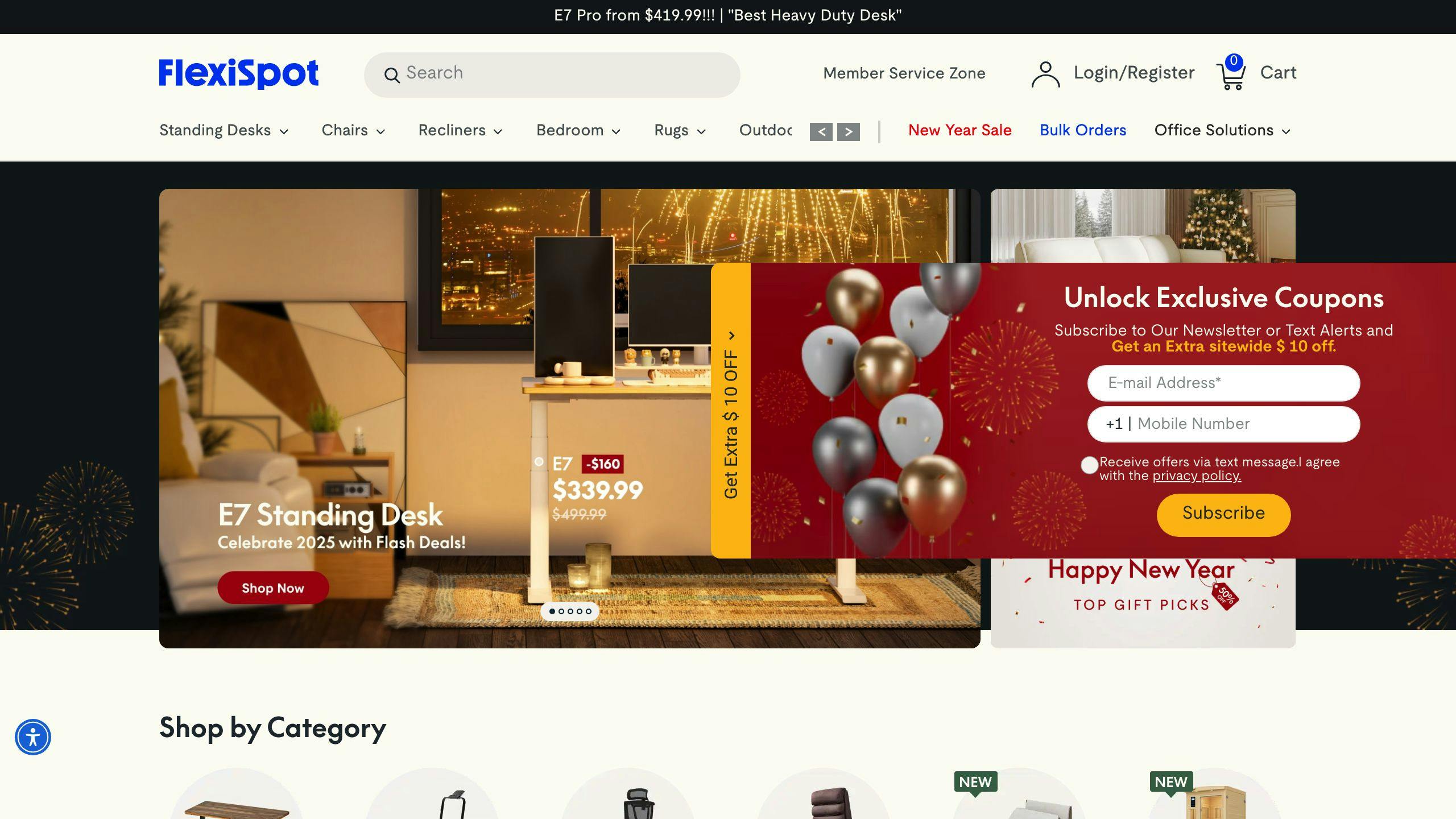
The Flexispot E2 Essential Standing Desk is a solid choice for anyone looking for an affordable standing desk for their home office. It’s a great option for those new to standing desks, offering both practicality and value.
| Feature | Specification |
|---|---|
| Memory Presets | 4 programmable heights |
| Operation | Smooth and quiet motor |
| Frame Material | Steel frame construction |
| Desktop Options | Standard laminate |
| Price Range | Starting at $299 |
This desk is built for reliability and simplicity, featuring a quiet motor that ensures smooth height adjustments without disrupting your workflow or meetings. The four programmable height presets are especially handy for shared spaces or multiple users, making transitions seamless.
Constructed with a sturdy steel frame, it can handle your work essentials with ease. The laminate desktop is both durable and cost-effective, striking a good balance between function and price.
Key Highlights:
- Quiet motor and intuitive controls with memory presets
- Stable and dependable at different height settings
- Budget-friendly entry point for standing desks
3. Secretlab Magnus Pro

The Secretlab Magnus Pro is a high-end standing desk built for those who need a sturdy, spacious setup for multiple monitors or gaming gear.
| Feature | Specification |
|---|---|
| Height Range | Multi-stage adjustment system |
| Surface Area | Extra-wide for multi-monitor setups |
| Construction | Metal frame with durable surface |
| Cable Management | Built-in magnetic system |
| Warranty | Extensive coverage |
| Price Range | Starting at $799 |
With its metal frame, the desk offers outstanding stability, even at its tallest height - no wobbling here. The motor operates quietly, ensuring smooth height adjustments without any noise distractions. Its large surface can handle several monitors while staying rock-solid.
One of its most useful features is the magnetic cable management system. This system uses magnetic accessories to keep your cables tidy and out of sight, making it perfect for setups with lots of devices. It helps keep your workspace clean and free of clutter.
Key Features:
- Rock-solid stability, even at full height
- Spacious surface, ideal for multi-monitor setups
- Magnetic cable management for a clean, organized workspace
- Quiet motor for smooth height adjustments
- Durable metal construction for long-lasting use
Though it comes with a higher price tag, the Magnus Pro delivers on quality and thoughtful design, making it a worthwhile investment. Plus, its extensive warranty adds extra reassurance.
If you're looking for a more affordable option without compromising on performance, the next desk on the list might be a better fit.
4. Flexispot E7 Pro Standing Desk
The Flexispot E7 Pro offers a sturdy and well-equipped standing desk option in the mid-range price category.
| Feature | Specification |
|---|---|
| Height Range | 29.9" - 48.4" |
| Weight Capacity | 355 lbs |
| Desktop Size Options | Multiple sizes available |
| Motor Type | Dual motor system |
| Memory Presets | Yes (4 positions) |
| Warranty | BIFMA certified, industry-standard coverage |
| Price Range | Starting at $549 |
This desk is powered by dual motors that quietly and smoothly lift up to 355 pounds, making it ideal for heavier setups. The height range (29.9" to 48.4") accommodates users of various heights, while the four memory presets allow seamless transitions between sitting and standing positions. This makes it easier to stay active and comfortable during long workdays.
Key Features:
The desk's powder-coated steel frame ensures long-lasting durability. It includes an LED control panel that shows precise height measurements, along with an anti-collision system for added safety. The quiet motor operation allows adjustments without disruption, and the desk remains stable even at its maximum height, minimizing wobble during typing or monitor use.
Though it costs more than basic models, the E7 Pro delivers dependable performance and a premium build. If you're interested in additional organizational features like cable management, check out the next option.
5. Branch Duo Standing Desk
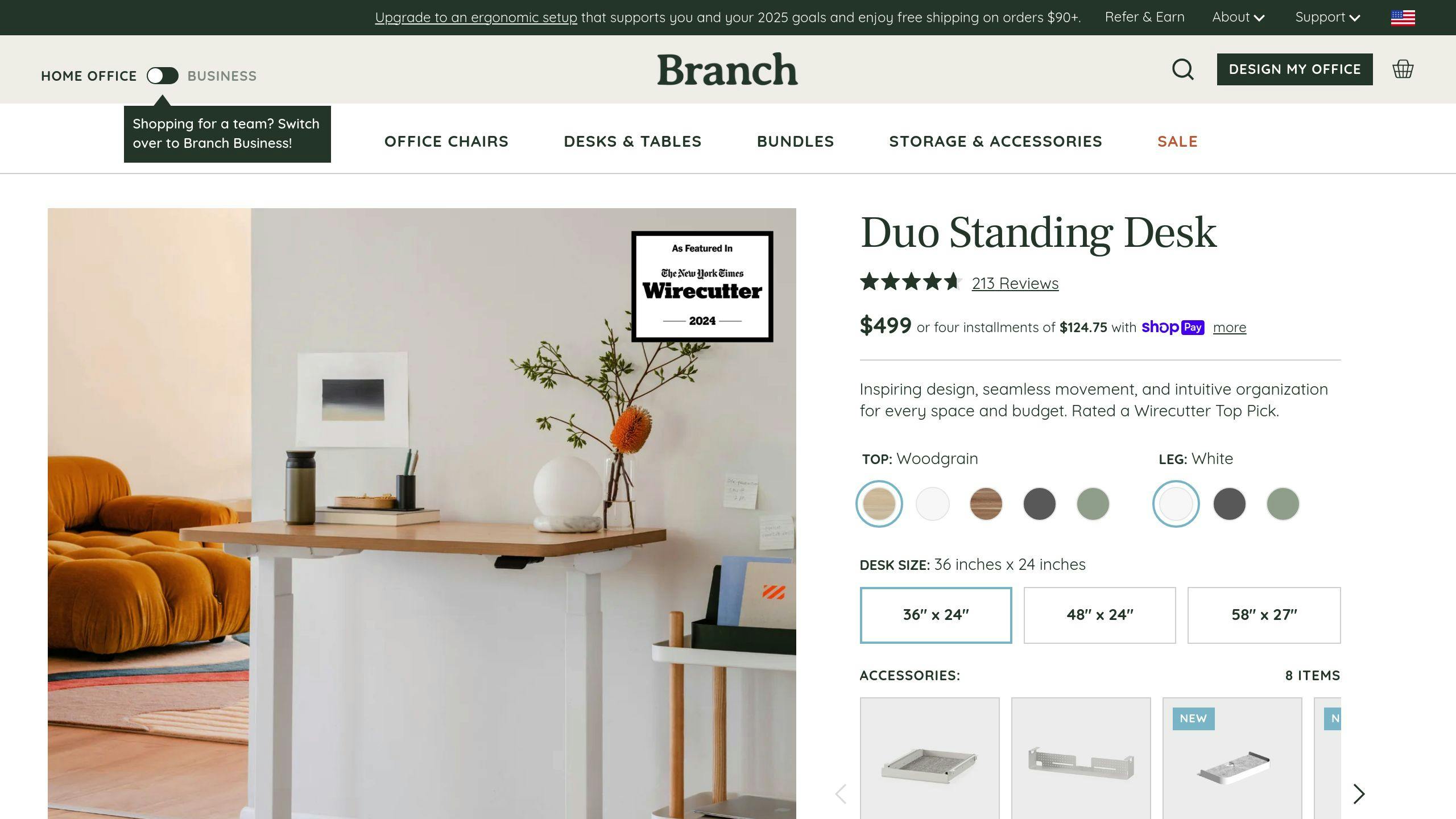
The Branch Duo Standing Desk offers a compact and practical solution for home offices, combining efficient use of space with reliable functionality. Its size and mid-level pricing make it a great choice for smaller workspaces where both budget and performance matter.
| Feature | Specification |
|---|---|
| Desktop Sizes | 36" x 24", 48" x 24", 58" x 27" |
| Height Range | BIFMA-certified adjustable range |
| Construction | Built with commercial-grade materials |
| Assembly | Quick setup with pre-drilled holes |
| Stability | Anti-wobble, even at full height |
| Price Range | Mid-level pricing |
Built with BIFMA-certified materials, this desk is designed to handle daily use while maintaining excellent stability - even at its tallest height. The height adjustments are smooth and quiet, so you can stay focused without interruptions. Plus, its customizable options let you match the desk to your workspace’s style and needs.
Key Features and Performance
The Branch Duo is ideal for those with multi-monitor setups, thanks to its steady and smooth operation. Assembly is straightforward, making it easy for anyone to set up. Its range of size and color options ensures it can fit into various workspace designs.
Ergonomic Considerations
This desk promotes healthier work habits by enabling effortless shifts between sitting and standing. However, it’s worth noting that its maximum height may not fully suit users over six-foot-one.
For those looking for a reliable standing desk in the mid-range category, the Branch Duo is a solid pick. Its stability, adjustability, and space-saving design make it a smart choice for urban home offices or smaller setups. If you’re after more advanced features like enhanced cable management, check out the next option on our list.
6. Burrow Copilot Standing Desk
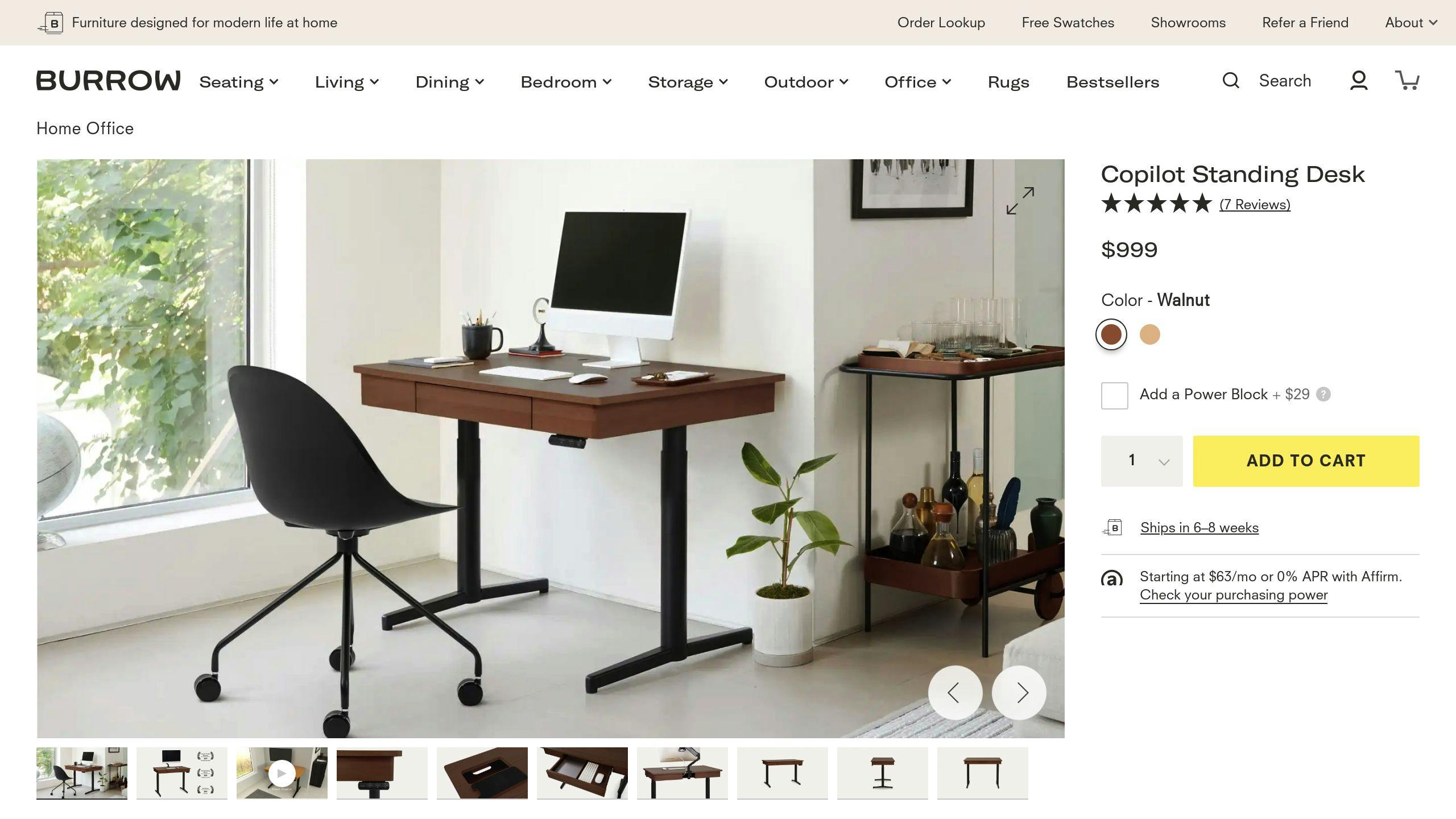
The Burrow Copilot Standing Desk blends ergonomic design with built-in storage, offering a solid option for those seeking functionality and organization without breaking the bank. Sitting comfortably between budget and high-end models, it’s a reliable pick for mid-range buyers.
| Feature | Specification |
|---|---|
| Height Adjustment | Smooth and quiet operation |
| Storage | Includes a built-in drawer |
| Certifications | BIFMA certified |
| Price Range | Mid-range (between Flexispot E2 and Uplift V2) |
| Design Focus | Ergonomic comfort and storage efficiency |
What sets this desk apart is its built-in drawer, designed to keep your workspace tidy while keeping essentials within reach. The height adjustment system is smooth and quiet, ensuring minimal distractions as you switch between sitting and standing.
Key Features and Performance
This desk is BIFMA certified, guaranteeing ergonomic safety. Its height adjustment system works seamlessly, letting you stay focused during transitions. Stability is a strong point, even at full height, making it dependable for setups with multiple monitors.
Ergonomic Design
The desk’s adjustable height range accommodates users of varying heights, helping maintain proper posture. Its surface depth is thoughtfully designed to allow for ideal arm positioning and screen distance, enhancing overall comfort.
Storage and Organization
The built-in drawer is a practical addition, keeping your workspace clutter-free without compromising the desk’s stability or functionality. This makes it a great choice for smaller home offices where organization is key.
With its ergonomic features and smart storage, the Burrow Copilot is a reliable choice for home offices. If you're looking for more advanced automation, the next desk on our list offers cutting-edge options.
7. Vivo K Series

The Vivo K Series is a desk converter that lets you switch between sitting and standing without replacing your entire desk. It's a cost-effective way to upgrade your workspace while keeping your current setup intact.
| Feature | Specification |
|---|---|
| Height Range | Multiple preset positions |
| Construction | Metal frame with sturdy desktop |
| Weight Capacity | Handles multiple monitors and accessories |
| Price Range | Affordable, mid-range |
| Warranty | Covers materials and workmanship |
Design and Build Quality
Built to transform your desk into a sit-stand workstation, the Vivo K Series uses durable materials to ensure stability. Its adjustment mechanism is smooth and quiet, making it easy to switch to standing mode without hassle.
Ergonomic Features
This desk converter focuses on comfort and usability. The desktop is spacious enough for proper monitor placement and keyboard positioning, helping you maintain good posture. With multiple height presets, you can easily adjust it to suit your viewing and arm alignment needs.
Cable Management and Organization
The integrated cable management system is a handy feature that keeps your cords tidy, ensuring your workspace stays organized and free of clutter.
Why Consider the Vivo K Series?
If you're looking for a simple way to add standing to your work routine without overhauling your desk, the Vivo K Series is a practical option. However, if you're after a more advanced standing desk setup, you might want to explore other choices on this list.
8. Autonomous SmartDesk 2

The Autonomous SmartDesk 2 offers a durable design paired with ergonomic features, making it a great choice for users up to 6'7".
| Feature | Specification |
|---|---|
| Height Range | 29.5" - 49.5" |
| Lifting Speed/Operation | Quiet, 2.5 inches per second |
| Weight Capacity | Handles setups with multiple monitors and equipment |
| Memory Presets | 4 programmable positions |
| Warranty | 5 years (frame), 2 years (motor/electrical) |
Design and Build Quality
The SmartDesk 2 meets BIFMA standards, with a sturdy steel frame that stays stable even at its highest setting. Its motor operates smoothly and quietly, making it ideal for shared spaces or home offices where noise can be an issue.
Ergonomic Features
With four programmable height presets, you can switch between sitting and standing effortlessly. This sit-stand design encourages better posture and helps cut down on long hours of sitting. The spacious desktop easily fits multiple monitors and other office gear while keeping everything at an ergonomic height.
Why It Stands Out
Positioned as a mid-range desk, the SmartDesk 2 combines quality and affordability. Its strong build and 5-year frame warranty ensure it’s built to last, making it a solid investment for anyone setting up a long-term workspace.
Customization Options
Choose from desktop finishes like wood or glass to match your office style. The sturdy frame is designed to handle multiple monitors and equipment without compromising stability.
Up next, we’ll look at a desk that blends automation and sleek design for a high-end option.
9. Eureka Ergonomic Adjustable Standing Desk
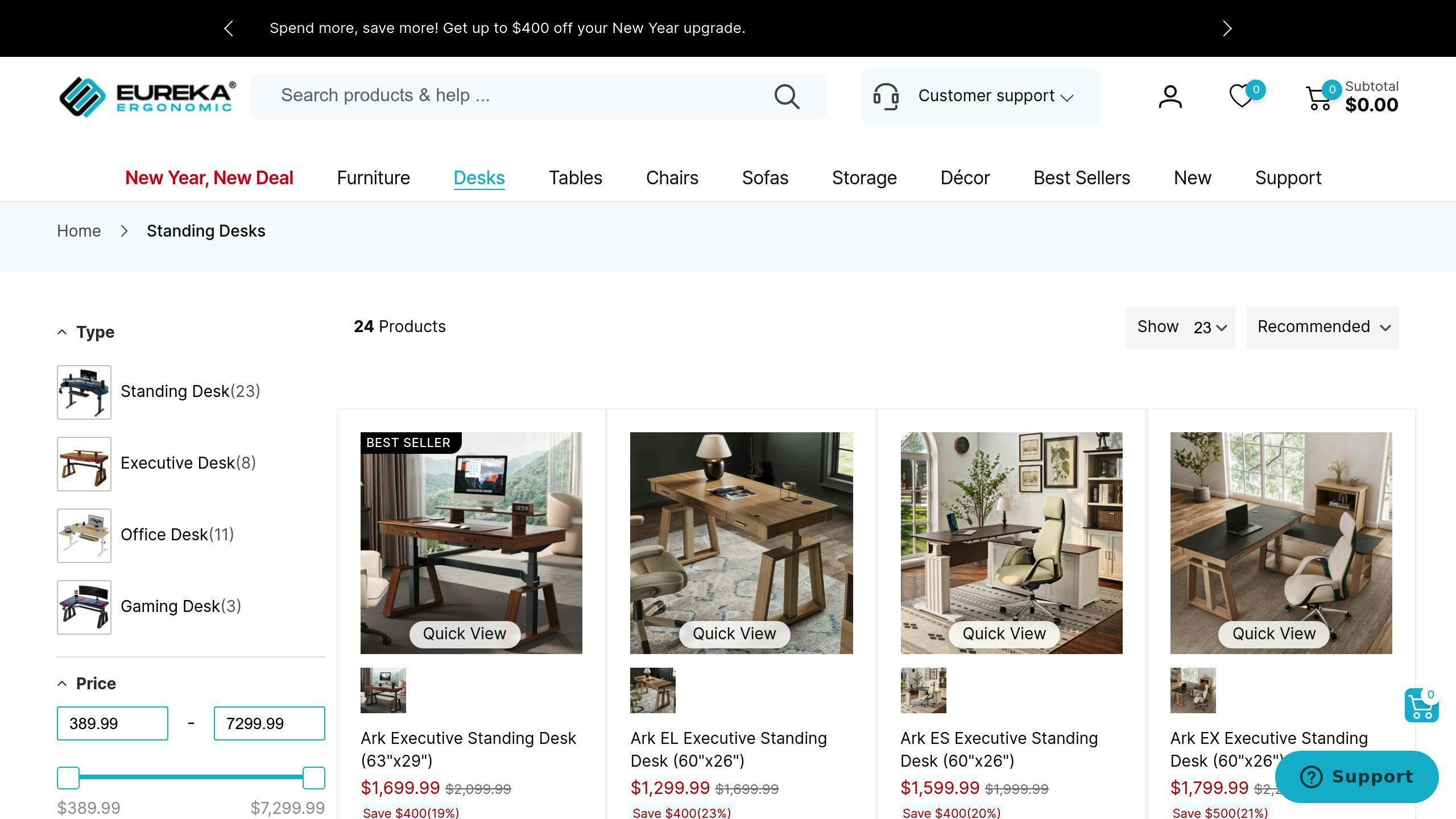
The Eureka Ergonomic Adjustable Standing Desk stands out with its practical L-shaped design, offering a flexible and spacious workspace.
| Feature | Specification |
|---|---|
| Height Range | 29.9" - 48.4" |
| Memory Presets | 4 programmable settings |
| Design | L-shaped with grip |
| Ideal For | Multi-monitor setups |
| Surface Area | Large workspace |
Design and Build Quality
This desk's L-shaped design not only looks sleek but also provides a stable and roomy setup. The durable materials and gripped surface ensure your equipment stays secure, even with heavy use. Its spacious desktop easily fits multiple monitors and accessories, making it a great choice for professionals.
Ergonomic Features
With an adjustable height ranging from 29.9 to 48.4 inches, this desk accommodates a variety of users and encourages better posture. The four programmable memory presets make switching between sitting and standing positions quick and hassle-free, helping you stay active throughout long workdays.
Smart Workspace Management
The L-shaped layout creates dedicated zones for different tasks, perfect for multitasking. The gripped surface offers added security for expensive equipment, and the integrated cable management system keeps your workspace neat and organized.
Performance and Usability
The desk operates quietly during height adjustments, making it suitable for shared spaces. Its sturdy frame ensures stability, even with heavier setups.
Investment Worth Considering
Though it falls into the premium category, the Eureka Ergonomic Adjustable Standing Desk delivers with its durable build, ergonomic features, and generous workspace. It's a solid option for professionals managing multi-monitor setups or tackling creative projects.
If you're looking for a smaller or more budget-friendly desk, the next option on our list might be a better fit.
10. Flytta 2 Standing Desk
The Flytta 2 Standing Desk offers a blend of practical design and advanced functionality, making it a dependable option for anyone in need of a standing desk.
| Feature | Specification |
|---|---|
| Height Range | 70cm - 123cm |
| Motor System | Triple motor design |
| Desktop Colors | 10 powder-coated options |
| Price Range | Under £500 |
| Max User Height | 6ft 8in (Pro 3+ version) |
Triple Motor System for Smooth Adjustments
The desk features a triple-motor system, ensuring quiet and seamless height adjustments. This setup allows for a wider height range, making it a great choice for taller users or those with heavier setups. It stands out compared to models like the Branch Duo by offering enhanced versatility.
Built for Stability
Even at its tallest setting, the Flytta 2 remains sturdy and wobble-free. Whether you're using multiple monitors or heavy peripherals, this desk can handle it all without compromising stability.
Designed for Taller Users
The Pro 3+ version expands the height range to 127cm, making it suitable for individuals up to 6ft 8in tall. This added flexibility ensures a comfortable workspace for taller users.
Customization to Match Your Style
With 10 powder-coated desktop color options, you can easily match the desk to your office decor. The spacious surface provides plenty of room for various equipment and setup needs.
Affordable Features, Built to Last
Priced in the mid-range category, the Flytta 2 includes features often seen in higher-end models. Its BIFMA certification guarantees durability and long-term performance.
If you're considering ergonomic seating to complement this desk, there are several options available that provide excellent comfort and support.
sbb-itb-fba1923
11. Herman Miller Embody Chair

The Herman Miller Embody Chair is a standout in ergonomic seating, offering advanced features designed for comfort and support, especially for long work hours.
| Feature | Specification |
|---|---|
| Warranty | 12-year coverage |
| Height Range | Fully adjustable |
| Support System | Dynamic support system |
| Frame Material | Durable polypropylene |
| Price Range | $1,000 - $1,500 |
| Certifications | HFES, ISO 9241 |
Key Features and Performance
This chair's dynamic support system adjusts to your body’s movements, helping to reduce pressure points while maintaining comfort over extended periods. Made with a sturdy polypropylene frame and breathable mesh, it’s built to last and offers a range of adjustments for seat height, armrests, tilt tension, and backrest alignment. The seat's curved edge design minimizes leg strain, even during long sitting sessions.
Ergonomic Design and Certification
The Embody Chair is certified by HFES and ISO 9241, ensuring it meets high ergonomic standards. Its design focuses on maintaining natural spine alignment and promoting good posture, making it ideal for daily use.
Long-Term Value
While it comes with a higher price tag, the Embody Chair delivers durability and ergonomic benefits that make it a solid long-term choice. It pairs especially well with standing desks, allowing for smooth transitions between sitting and standing work setups.
Looking for a more budget-friendly option? The next chair on our list might be a better fit.
12. Ergohuman High-Back Executive Chair
The Ergohuman High-Back Executive Chair offers a mix of ergonomic features and a price tag that sits comfortably in the mid-range, making it a solid alternative to the Herman Miller Embody.
| Feature | Specification |
|---|---|
| Price Range | $400 - $600 |
| Warranty | 10-year coverage |
| Certifications | ANSI/BIFMA, EN 1335 |
| Material | Breathable mesh fabric |
| Key Adjustments | Height, tilt, lumbar, armrests |
| Best For | Long work sessions |
Performance and Comfort Features
This chair stands out for its adjustable features, designed to meet a variety of user needs. The synchro-tilt mechanism encourages natural movement and helps maintain proper spine alignment. Its breathable mesh material prevents overheating during extended use, while the waterfall edge design eases pressure on the legs.

Ergonomic Design
The chair's structure is built to tackle common discomforts from prolonged sitting. The lumbar support system adjusts to match the natural curve of your spine, and the high backrest ensures support extends all the way to your shoulders.
Cost and Certifications
Priced at a fraction of the Herman Miller Embody, the Ergohuman delivers solid performance without breaking the bank. Its ANSI/BIFMA and EN 1335 certifications highlight its durability and ergonomic design standards.
Perfect Pairing with Standing Desks
This chair works well with standing desk setups, allowing for easy posture changes throughout the day. It supports smooth transitions between sitting and standing, helping improve circulation and reduce fatigue during long work hours.
Next, we’ll take a look at another ergonomic chair that combines affordability with high-end features.
13. Steelcase Leap Chair
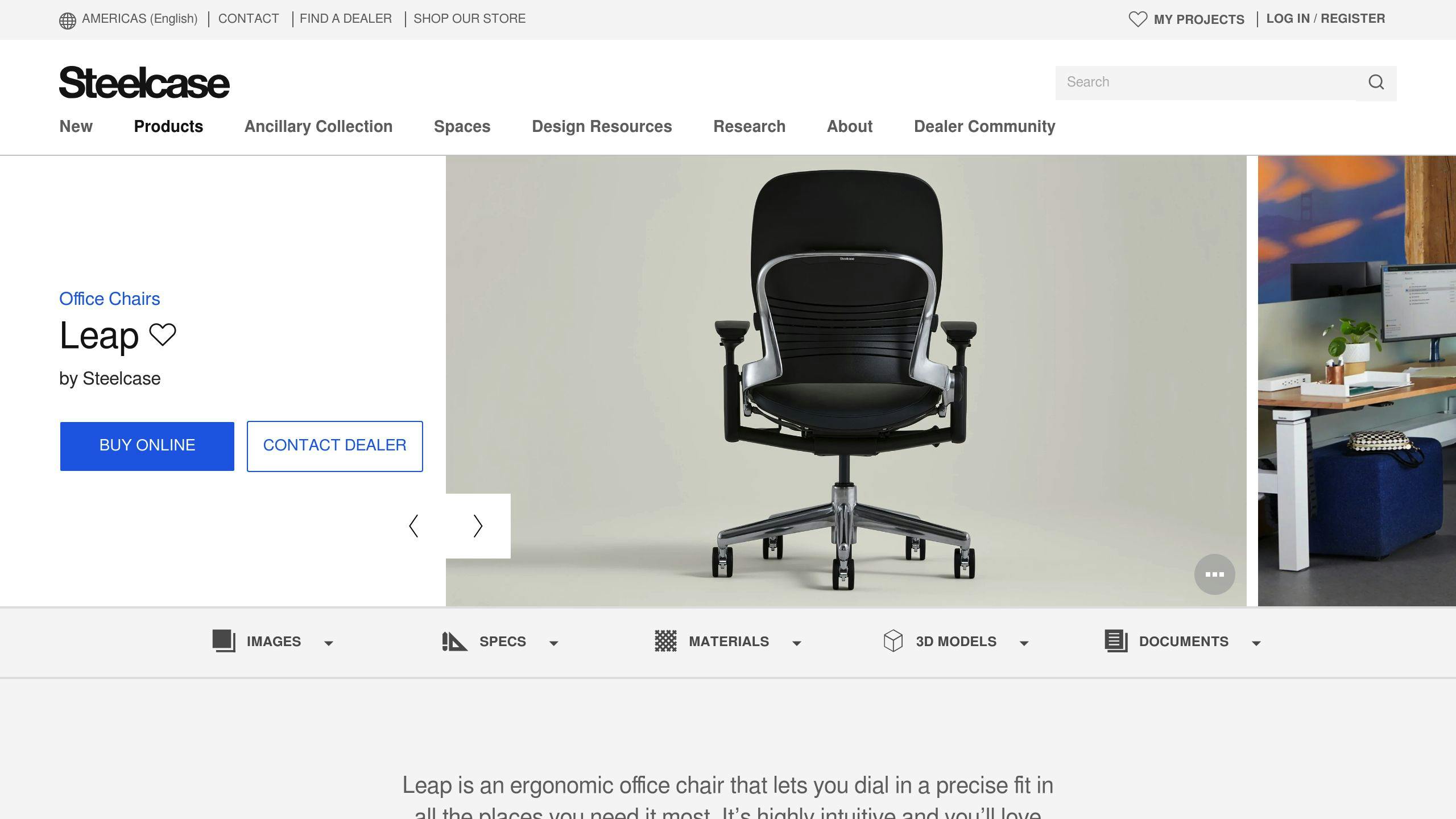
The Steelcase Leap Chair is a high-end ergonomic option designed for comfort, durability, and long-term use. Its advanced features and sturdy build justify the higher price tag, making it a favorite among professionals.
| Feature | Specification |
|---|---|
| Price Range | $800 - $1,200 |
| Warranty | 12-year coverage |
| Certifications | HFES, BIFMA Level 3 |
| Material | High-grade recyclable materials |
| Key Adjustments | LiveBack system, seat depth, armrests |
| Best For | Long work sessions |
Ergonomic Design and Customization
The Leap Chair’s standout feature is its LiveBack system, which moves with your spine to provide consistent support throughout the day. According to a Steelcase study, this design led to a 17.8% boost in productivity and a 15.8% drop in discomfort compared to standard office chairs [1]. Adjustable seat depth and flexible armrests cater to a wide range of users and work setups, while the natural glide system keeps your screen at eye level even when reclining.
Built for Sustainability and Durability
Crafted with recyclable materials, the Leap Chair prioritizes eco-conscious production without sacrificing strength. It’s built to last, backed by a 12-year warranty, and performs well under daily use. Simple maintenance - like regular cleaning and occasional lubrication - helps preserve its quality over time.
Practical Benefits for Daily Use
The LiveBack system is particularly helpful for those who switch between sitting and standing desks, easing transitions and reducing strain. Its ergonomic design is ideal for anyone who spends long hours at their desk, ensuring comfort and proper posture throughout the day.
If you're looking for a premium chair with advanced ergonomic features, the Steelcase Leap Chair is an excellent option. Up next, we’ll look at a more budget-friendly alternative that still delivers great comfort and support.
14. Haworth Zody Chair

The Haworth Zody Chair offers a solid mix of ergonomic features and reasonable pricing, making it a great mid-range choice for home office setups.
| Feature | Specification |
|---|---|
| Price Range | $600 - $900 |
| Warranty | 5-10 years |
| Certifications | BIFMA, ANSI/BIFMA |
| Material | High-grade plastics, breathable mesh |
| Key Adjustments | Height, tilt, lumbar support |
| Best For | Long work sessions |
Ergonomic Design
This chair is equipped with adjustable height, tilt, and lumbar support to suit different body types and preferences. Its breathable mesh back and contoured seat provide comfort during long hours of work, while the adjustable features make it easy to find the perfect fit for your posture.
Durability and Warranty
Made with durable plastics and breathable materials, the Zody Chair is built to last. It comes with a warranty of 5 to 10 years, covering parts and labor, ensuring peace of mind for daily use.
Ideal Use Cases
The Zody Chair works especially well for those who use standing desks, as it supports smooth transitions between sitting and standing. Its intuitive adjustment options allow for quick changes throughout the day, helping you stay comfortable and maintain good posture during extended work hours.
If you're looking for something with a more upscale design, the next option on our list offers high-end features at a premium price.
15. Eurotech Elite Chair
The Eurotech Elite Chair combines ergonomic features with a mid-range price, making it a solid choice for remote workers dealing with back pain while sticking to a budget.
| Feature | Specification |
|---|---|
| Price Range | $500 - $800 |
| Warranty | BIFMA Certified |
| Material | Aluminum frame, mesh fabric |
| Key Features | Adjustable armrests, lumbar support, tilt mechanism |
| Best For | Long work hours, various body types |
Design and Comfort
This chair is designed with adjustable armrests, lumbar support, and a tilt mechanism to help users find their ideal sitting posture. Its breathable mesh fabric improves airflow, keeping you cool during long workdays. The ergonomic design focuses on reducing pressure on key areas like the back and neck, while the aluminum frame offers lightweight durability.

Quality and Performance
Certified by BIFMA, the Elite Chair meets high standards for both construction and ergonomic design. The aluminum frame and premium mesh material ensure it lasts over time, while the lumbar support system promotes proper spine alignment. It’s also a great match for standing desks, offering easy transitions between sitting and standing.
For those who want ergonomic support without paying premium prices, the Eurotech Elite Chair delivers a mix of comfort, adjustability, and durability. Looking for something with a different style or extra features? The next option might be what you need.
16. Humanscale Freedom Chair
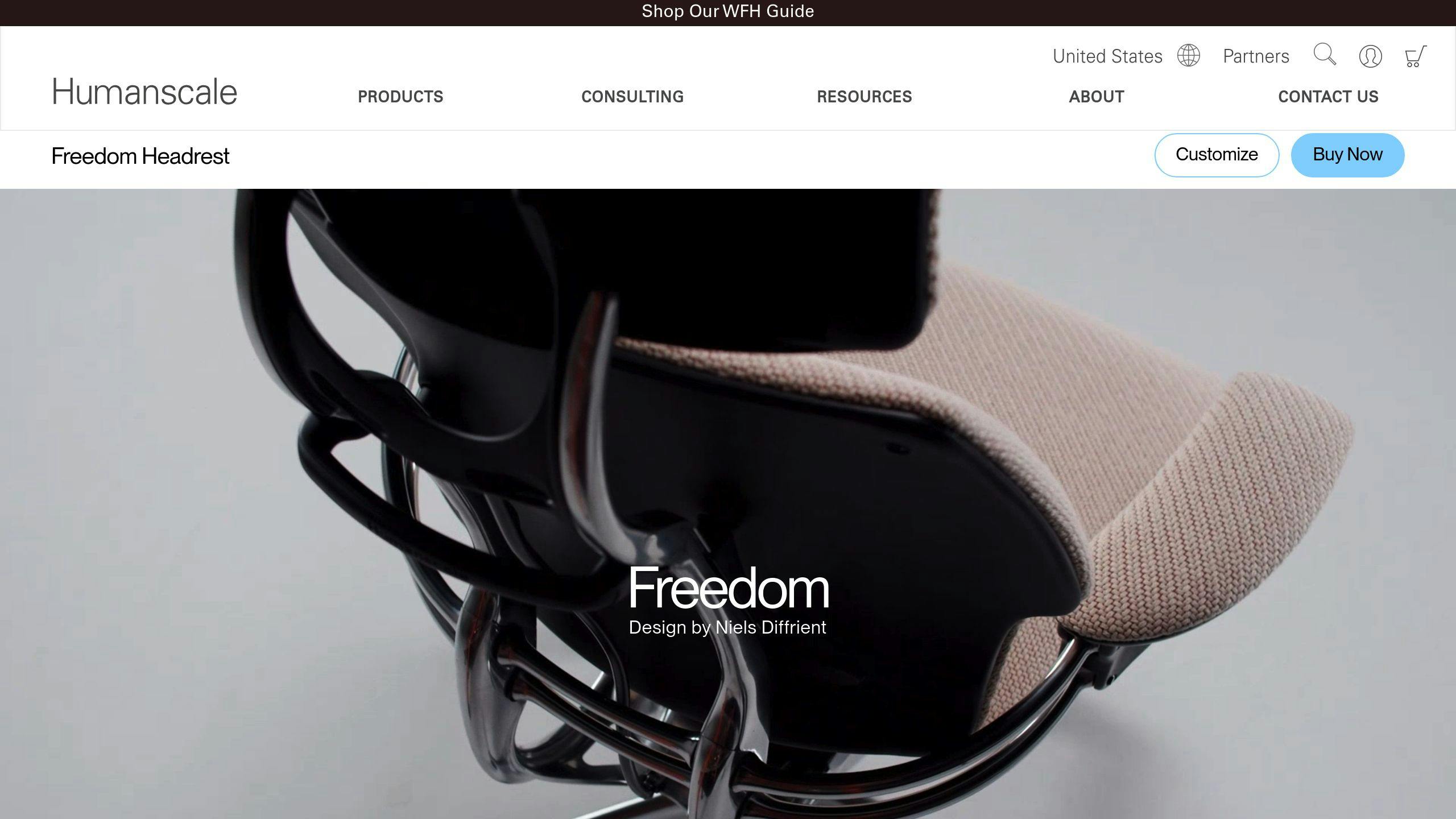
The Humanscale Freedom Chair, created by ergonomist Niels Diffrient, is a high-end choice for home office workers who value comfort and long-term support.
| Feature | Specification |
|---|---|
| Price Range | $1,000 - $1,500 |
| Warranty | 15-year comprehensive |
| Certifications | ISO, BIFMA |
| Weight Capacity | 300 lbs |
| Key Features | Counter-balance mechanism, adjustable headrest, customizable armrests |
One standout feature is its counter-balance mechanism, which automatically adjusts recline tension based on your body weight. This removes the hassle of manual adjustments while encouraging natural movement. The synchronized armrests offer stable support in any position, and the adjustable headrest and seat depth provide proper neck and thigh support, making it suitable for users of different heights.
Built with high-quality materials and offering extensive customization options, the Freedom Chair is designed to last. It meets ISO and BIFMA ergonomic standards, ensuring it can handle the demands of daily use. It also pairs well with standing desks, supporting a workflow that alternates between sitting and standing.
"The Humanscale Freedom Chair is designed to reduce back and neck pain by providing optimal support and adjustability. It promotes good posture and can help improve circulation and reduce fatigue, addressing common pain points for remote and hybrid workers."
Though its price tag is on the higher side, the 15-year warranty underscores its durability and makes it a worthwhile purchase for those who prioritize comfort and productivity. While this chair shines in terms of advanced features and support, the next option offers a more budget-friendly approach to ergonomic seating.
17. Ergostand Chair
The Ergostand Chair offers a mix of affordability and ergonomic features, including adjustable height, tilt, armrests, and lumbar support. Its design encourages small movements while seated, helping to improve circulation and posture - perfect for use with standing desks.
| Feature | Specification |
|---|---|
| Price Range | $400 - $600 |
| Warranty | 5-year coverage |
| Certifications | BIFMA certified |
| Weight Capacity | 275 lbs |
| Key Features | Adjustable height/tilt, lumbar support, customizable armrests |
This chair’s adjustable settings let users customize their seating position for maximum comfort. The active sitting feature encourages movement, which can help improve blood flow and engage muscles. With BIFMA certification, the Ergostand Chair meets safety and durability standards, making it a practical option for remote workers looking for ergonomic seating without overspending.

"The Ergostand Chair promotes better posture and reduces back pain through lumbar support and active sitting, aligning with research on the health benefits of alternating positions."
To get the most out of this chair, alternate between sitting and standing every 30-60 minutes. This helps boost circulation and keeps energy levels steady throughout the day.
For those who want a combination of functionality and affordability, the Ergostand Chair stands out as a solid mid-range choice. Up next, we’ll look at a more budget-conscious ergonomic seating option.
18. Varidesk Active Chair
The Varidesk Active Chair is a practical and budget-friendly option for standing desk users. Its thoughtful design and BIFMA certification ensure it meets strict safety and durability standards, making it a reliable choice for everyday use.
| Feature | Specification |
|---|---|
| Price Range | $200 - $400 |
| Certifications | BIFMA, ANSI/BIFMA X5.1-2017 |
| Key Features | Height adjustability, tilt mechanism, breathable mesh fabric |
| Best For | Standing desk users, hybrid work setups |
| Warranty | 3-year limited warranty |
This chair combines comfort and functionality with its breathable mesh fabric, keeping you cool during long hours, and a sturdy base for stability across different heights. The adjustable height and tilt features let you customize your seating position, whether you're taking a short break while using a standing desk or focusing on a longer task.
Its height adjustment range is compatible with various desk setups, making it a great fit for users who alternate between sitting and standing. The compact design is especially handy for hybrid workspaces, including smaller home offices.
Studies suggest that ergonomic furniture can positively impact health by reducing blood sugar spikes. To get the most out of this chair, adjust it so your hips are slightly higher than your knees when seated. This setup encourages small movements that improve circulation and help combat fatigue.
If you're looking for a higher-end ergonomic chair with more advanced features and a longer warranty, the next option on our list might be worth exploring.
19. Fully Cooper Chair
The Fully Cooper Chair strikes a balance between ergonomic design and affordability. With certifications from BIFMA and ANSI, it meets strict safety and ergonomic standards, making it a solid choice for remote workers.
| Feature | Specification |
|---|---|
| Price Range | Mid-range (Premium features at a fair cost) |
| Certifications | BIFMA, ANSI |
| Key Features | Adjustable design, breathable mesh, steel/aluminum frame |
| Best For | Remote workers and long computer sessions |
| Material | Steel/aluminum frame, mesh fabric |
Built with durable materials and a breathable mesh back, this chair is designed for comfort during long work hours. Its adjustable features cater to different body types and desk setups, while the customizable lumbar support helps reduce strain from extended sitting. The steel and aluminum frame adds excellent stability.
The chair encourages small posture shifts throughout the day, helping to reduce fatigue and improve focus. Its ergonomic design supports better posture and circulation, which can enhance comfort and productivity during lengthy work sessions.
To get the most out of this chair, adjust it so your feet are flat on the floor and your knees form a 90-degree angle. Ensure the armrests support your elbows while keeping your shoulders relaxed - this setup promotes proper ergonomics when using a keyboard and mouse.
As a mid-range option, the Cooper Chair combines ergonomic features with durable construction, making it a great upgrade for home office setups. If you're looking for a more premium choice, the next chair offers advanced features and extended warranties.
20. Ergotron WorkFit Chair
The Ergotron WorkFit Chair strikes a great balance between ergonomic design and practical features, making it a solid choice in the mid-range market.
| Feature | Specification |
|---|---|
| Price Range | Mid-range |
| Certifications | BIFMA, ANSI/BIFMA |
| Key Features | Adjustable height/tilt, lumbar support, designed for sit-stand use |
| Best For | Hybrid work setups, standing desk users |
| Material | Steel frame, mesh/fabric upholstery |
Built with a sturdy steel frame and comfortable mesh or fabric upholstery, this chair also comes with a warranty that covers both parts and labor. Its adjustable design makes it suitable for a variety of body types and preferences, and it’s specifically designed to work well with sit-stand desks, ensuring proper posture whether you're sitting or standing.
The chair is certified by BIFMA and ANSI/BIFMA, meeting high standards for safety and performance. It features a customizable tilt mechanism that encourages active sitting, helping to reduce discomfort during long hours. The height adjustment range allows for smooth transitions between sitting and perched positions, promoting natural movement throughout the day.
As a mid-range ergonomic option, the WorkFit Chair delivers professional-grade features without the hefty price of premium models. Its thoughtful design caters to those who value comfort and flexibility in their workspace, making it a great pick for home office setups or hybrid work environments.
If you’re looking for a chair that keeps you comfortable while supporting active movement, the WorkFit Chair is worth considering. Up next, we’ll look at more seating options designed for hybrid work setups.
Measuring for Fit and Transitioning Between Sitting and Standing
Getting the right measurements is crucial for a workspace that's both comfortable and ergonomic. Knowing how to set up for sitting and standing positions can help you avoid discomfort and make the most of your setup.
| Position | Key Measurements | Optimal Setup |
|---|---|---|
| Standing | Desk height | Elbows at a 90° angle, monitor at eye level |
| Sitting | Chair height | Feet flat on the floor, knees at/below hip level |
| Monitor | Screen distance | 20-28 inches from your eyes |
For standing, adjust your desk so your elbows are at a 90-degree angle while typing, and make sure your monitor is at eye level. When sitting, keep your feet flat on the floor (or use a footrest), with your knees at or just below hip level.
Start small when incorporating standing into your routine. For instance, try standing for 20 minutes during tasks like checking emails or taking calls, and slowly increase the duration. Research shows that standing for three hours can reduce blood sugar levels by 43% compared to sitting [3]. Here’s a simple transition plan:
- Begin with 20-minute standing sessions for light tasks.
- Alternate between sitting and standing every 30-60 minutes.
- Use an anti-fatigue mat during standing periods to ease strain on your feet and legs.
Your monitor should always be 20-28 inches away from your eyes. Adjust its height when switching between sitting and standing. A monitor arm can make these adjustments easier and quicker.

The goal is to ease into the habit. Pay attention to how your body feels and tweak your routine as needed. These tips will help you build a workspace that balances comfort with productivity.
Conclusion
Ergonomic furniture can boost health, comfort, and productivity in today's workspaces. The products highlighted in this guide offer a range of options to suit different budgets and ergonomic needs.
From affordable picks like the Flexispot E2 to high-end choices like the Secretlab Magnus Pro, these desks and chairs address common issues such as back pain, poor posture, and decreased productivity. Each product is designed to meet various preferences and requirements.
Key Features to Look For
When choosing standing desks, focus on:
- Height range and stability
- Memory presets
- Weight capacity
For ergonomic chairs, prioritize:
- Lumbar support
- Seat depth
- Adjustability
With many professionals upgrading their workspaces early in the year, now is a smart time to invest in ergonomic furniture. Look for products with reliable warranties, trusted certifications, and features that can be tailored to your needs.
Research suggests that standing desks help reduce sedentary habits, while ergonomic chairs encourage better posture during long work hours [1][2]. To create an ergonomic setup that works for you:
- Measure your available space
- Assess your daily workflow
- Plan for easy transitions between sitting and standing
- Balance your budget with your long-term goals
Start creating a healthier, more productive workspace by selecting furniture that matches your needs. Whether you go for a budget model or a premium option, focus on features like adjustability, stability, and lumbar support to design a workspace that works for you.
FAQs
Here are some answers to common questions about setting up an ergonomic workspace.
What is the best height for an ergonomic chair?
The ideal chair height ranges from 16 to 21 inches off the floor. This allows your feet to rest flat, keeps your thighs horizontal, and aligns your arms naturally with the desk.
How do I transition between sitting and standing effectively?
Switch positions every 30 to 60 minutes. Begin with shorter standing intervals (20–30 minutes) and gradually extend them. Research shows that standing for three hours can reduce blood sugar levels by 43% compared to sitting [3].
What features should I look for in a standing desk?
When choosing a standing desk, focus on these key features:
- Height adjustability to fit your needs
- Stability, especially at maximum height
- Motor quality for electric desks
- Weight capacity to support your equipment
Are high-end ergonomic chairs worth it?
Investing in premium ergonomic chairs can be worthwhile due to their durability, adjustability, and potential health benefits. Factors to consider include:
- Warranty length
- Ergonomic certifications
- Cost spread over years of use
- Impact on health and productivity
How can I maintain proper posture with ergonomic furniture?
Position your monitor at eye level, keep your elbows at a 90-degree angle, rest your feet flat on the floor, and make sure lumbar support aligns with your spine's natural curve. These adjustments, paired with the right furniture, can help you stay comfortable and maintain good posture throughout the day.
These tips will help you create a workspace that supports both health and productivity.
Related posts
- The 7 Best Fitness Trackers for Achieving Your 2025 New Year’s Health Goals
- Top 5 High-Performance Laptops to Boost Your Work-From-Home Productivity in Early 2025
- Best Valentine’s Day Gifts for Every Budget: Thoughtful Tech and Lifestyle Picks for 2025
- The Ultimate Post-Holiday Tech Detox Toolkit: Best Apps and Devices for a Healthier Digital Life in 2025


